Apr 14, 2025
 29233
29233
*Versions 10 & 11.
**Tested on Nivida shield and sailfish variant.
- From your Android TV, launch the Google Play Store application and search for PrivadoVPN.
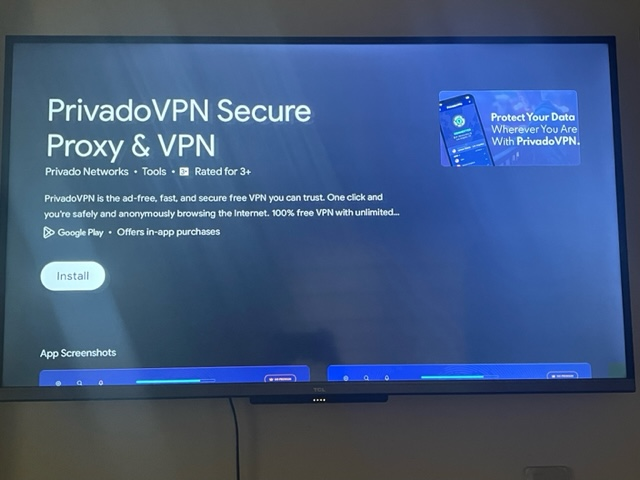
2. Once installed, either launch PrivadoVPN from the Play Store or go back to your home screen and navigate to Apps > PrivadoVPN to launch the app.
3. With the app open, you can now log in with your existing credentials or create a new account.
4. After you log in, you'll see a server list at the bottom with VPN server locations to choose from.
Note: By clicking the settings icon in the upper left, you can view more information about your account.



